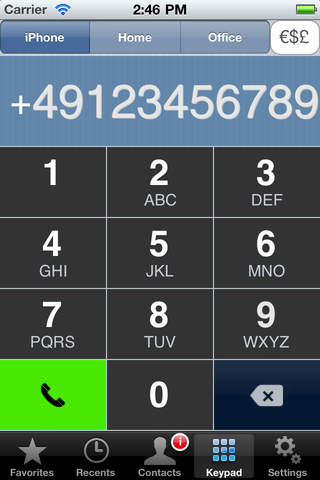
ToPiKom allows you to use the phone to phone function of numerous VoIP providers from your iPhone or any phone you have access to, even if you do not have WiFi access!
Features:
- works on 3G and Wifi
- works in all countries
- low VoIP rates anywhere from your iPhone, home or any other phone
- SMS using your VoIP provider
- dial from address book
- Favorites tab
- Recent calls tab
- bypass phone roaming charges abroad by using a local phone
- supports 27 VoIP providers for you to choose
- uses cell phone network for high audio quality
- check and top up VoIP account balance (not available for Jajah)
Do not pay your mobile carriers rates, pay VoIP rates wherever you are on this planet.
All you need is a cell phone signal, internet access and a VoIP account from one of our supported VoIP providers:
- Jajah // 12voip // ActionVoip // CallingCredit // CallPirates // EasyVoip // FreeCall // InterVoip// Jumblo // JustVoip // MegaVoip // Poivy // PowerVoip // Rynga // SipDiscount // SmartVoip // Telbo// VoipBuster // VoipCheap // VoipDiscount // VoipGain // VoipSmash // VoipStunt // VoipZoom // WebCallDirect // NetAppel // SparVoip
Please visit www.topikom.com to see if you can use your VoIP account or simply create a new one. Also check on our website how much you can save and which additional VoIP providers are being supported in the near future.
You can currently use ToPiKom with 27 different VoIP providers whichever suits best your individual needs for low national and international rates.
When you select a phone number from your iPhone address book or dial a phone number ToPiKom will initiate the desired phone call from your iPhone (or any other phone you choose) to the phone you want to call.
How does it work:
- First, your VoIP provider will call you on your iPhone (or any other phone you choose)
- When you answer the call your VoIP provider will connect you to your destination
ToPiKom only needs a few kB of data transfer through your internet connection to initiate the call. The call itself will be on the cell phone network for superior audio quality.
Please bear in mind that when you roam internationally your GSM provider might charge you roaming fees when you are using your cell phone to receive a call. Avoid this by using ToPiKom with a local phone (e.g. hotel phone , a friends local cell phone or phone booth). You might still have to pay data roaming fees! Check our website www.topikom.com to see some examples of local and international roaming scenarios.



